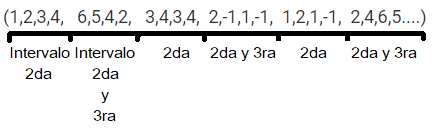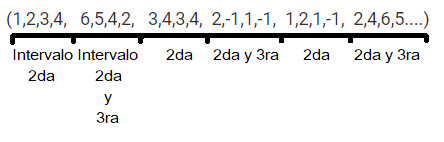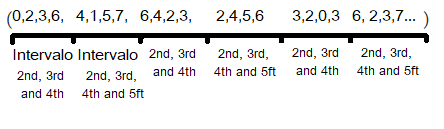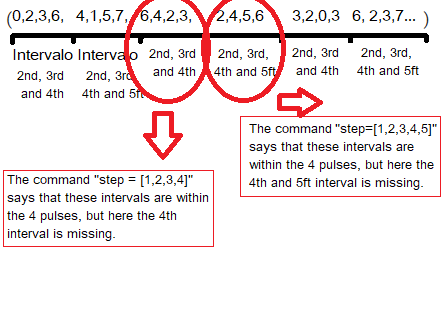a = PWalk (max = 7, step = [1, 2])
p1 >> pluck (a, dur = 2)
Hello community.
Could someone help me with this problem?
what happens to me is the following: I am needing to make every 4 pulses change interval; that is to say, that the first four pulses are intervals of 2nd and the following 4 pulses are of 3rd and then another 4 of 2nd and so on. I use “PWalk” because I need the melodic line to be “makeshift” and randomize the intervals.
I am trying to make possible what I need using “step [ ]” but I am unable to achieve the goal.
With the command “step = [1, 2]” it is output randomly, but not the pattern that I need 4 pulses, examp:
a = PWalk (max = 7, step = [1, 2])
Print (a) >> [1,2,1,2,3,4,6,5,7,6,8,6,4,2,3,4,6,7,5 …] -> There is no here 4 pulse pattern. The 3rd and 2nd intervals come out randomly
What I need is this: >> [1,2,1,7 ‘, 1,3,5,7’, 2,1,2,1 ‘, 2,4,6,4’, …] -> 4Int 2nd ', 4Int 3rd ‘, 4Int 2nd’, 4 Int 3rd ', … etc
I have tried to modify the command like this: “step [1,1,1,1,2,2,2,2]”, but the pattern I need does not work either. because the intervals keep appearing randomly.